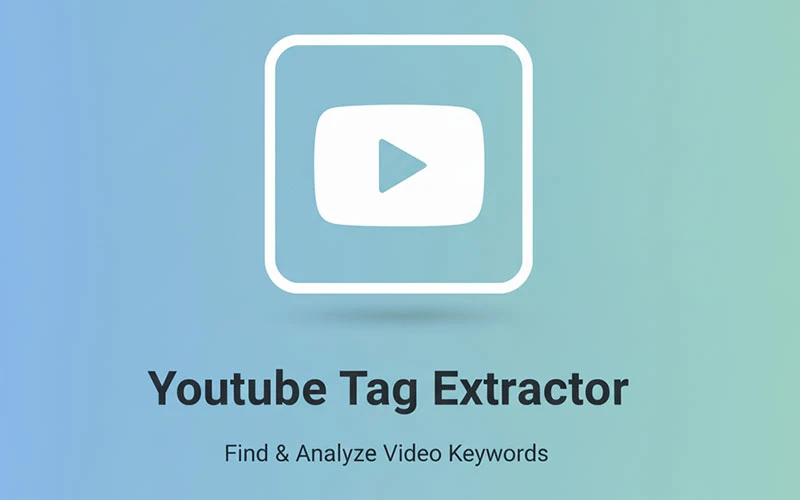How does the YouTube Tag Extractor work?
Our YouTube Tag Extractor retrieves publicly available metadata directly from YouTube's API. Simply paste any YouTube video URL into our tool, and we'll instantly extract all the tags that the creator used. If a video has hidden or missing tags, our AI-powered tag generator analyzes the video's title, description, channel name, and content context to suggest relevant keywords. This dual approach ensures you always get a comprehensive list of SEO-optimized tags for your YouTube content strategy.
Can I extract tags from any YouTube video?
Yes! Our YouTube Tag Extractor works with all public YouTube videos, including standard videos, YouTube Shorts, live streams, and premieres. We support all URL formats: youtube.com/watch?v=VIDEO_ID, youtu.be/VIDEO_ID, youtube.com/shorts/VIDEO_ID, and embedded URLs. The only limitation is that the video must be publicly accessible. Private, unlisted (if you don't have the link), or age-restricted videos cannot be analyzed. Our tool extracts both creator-added tags and AI-generated keyword suggestions to give you the most comprehensive tag list possible.
Is the YouTube Tag Extractor completely free?
Absolutely! Our YouTube Tag Extractor is 100% free with unlimited extractions. You don't need to create an account, provide a credit card, or download any software. We believe in making powerful SEO tools accessible to all content creators, whether you're just starting your YouTube channel or managing multiple successful channels. Extract as many video tags as you need to research competitors, optimize your content, and improve your YouTube search rankings—all without any cost or hidden fees.
How does the AI tag generation feature work?
When a YouTube video doesn't expose tags publicly (which happens with about 30-40% of videos), our AI-powered tag generator kicks in automatically. The system uses Ai advanced language models to analyze the video's title, description, thumbnail, channel information, and category. It then generates a list of highly relevant, SEO-optimized keywords that match the video's content and context. These AI-generated tags are marked with a special indicator so you can distinguish them from the original creator tags. This ensures you never leave empty-handed—you'll always get actionable keyword insights for your YouTube SEO strategy.
Can I use extracted tags for my own YouTube videos?
Yes, definitely! That's exactly what our YouTube Tag Extractor is designed for. Use the extracted tags to research what successful creators in your niche are ranking for, identify trending keywords, and discover tag strategies that drive views. You can copy individual tags or grab the entire set with one click and paste them directly into YouTube Studio when uploading or editing your videos. However, we recommend customizing the tags to match your specific content rather than copying them verbatim. Mix extracted tags with your own unique keywords to create an optimized tag strategy that helps your videos rank higher in YouTube search results and suggested videos.
What's the difference between creator tags and AI-generated tags?
Creator tags are the actual keywords that the video uploader manually added to their video through YouTube Studio. These tags are part of the video's metadata and help YouTube understand what the content is about. Our YouTube Tag Extractor pulls these original tags directly from YouTube's API when available. AI-generated tags, on the other hand, are keyword suggestions created by our intelligent algorithm when the original tags are hidden, missing, or insufficient. The AI analyzes the video's title, description, and context to suggest relevant keywords that would improve the video's SEO. Both types of tags are valuable: creator tags show you proven strategies from successful videos, while AI-generated tags help fill gaps and suggest additional optimization opportunities.
How can I use the YouTube Tag Extractor to analyze competitors?
Competitor analysis is one of the most powerful use cases for our YouTube Tag Extractor. Start by identifying top-performing videos in your niche—look for videos with high views, strong engagement, and good search rankings. Extract the tags from these videos to understand what keywords are driving their success. Compare tag strategies across multiple competitors to identify common patterns and trending keywords. Look for gaps in their tag lists that you could fill with your unique content angle. Use the extracted tags to inform your own keyword research, content planning, and video optimization strategy. By analyzing what works for successful creators, you can reverse-engineer their SEO strategy and adapt it to your own channel while adding your unique value proposition.
Does the YouTube Tag Extractor work on mobile devices?
Yes! Our YouTube Tag Extractor is fully responsive and works perfectly on all mobile devices, including smartphones and tablets running iOS, Android, or any modern mobile browser. The interface automatically adapts to smaller screens while maintaining full functionality. You can extract tags, copy them to your clipboard, and use them directly in the YouTube mobile app or YouTube Studio mobile. This makes it easy to optimize your videos on the go—whether you're researching competitors during your commute, analyzing trending videos while traveling, or quickly extracting tags right after uploading a new video from your phone. The mobile experience is just as fast and powerful as the desktop version.
How often should I update my video tags using the YouTube Tag Extractor?
We recommend using our YouTube Tag Extractor to review and update your video tags quarterly or whenever you notice a drop in views or search rankings. YouTube's algorithm and trending topics evolve constantly, so what worked six months ago might not be as effective today. Extract tags from recently published, high-performing videos in your niche to discover new trending keywords. Update older videos in your catalog with fresh, relevant tags to revive their search performance. Also use the extractor when you notice a competitor suddenly gaining traction—analyze their tags to understand their strategy. Regular tag optimization is a crucial part of maintaining and growing your YouTube channel's visibility in search results and recommended video sections.
Can I extract tags from YouTube Shorts?
Yes! Our YouTube Tag Extractor fully supports YouTube Shorts. Simply paste the Shorts URL (youtube.com/shorts/VIDEO_ID) into our tool, and we'll extract all available tags just like we do for regular YouTube videos. YouTube Shorts use the same tagging system as standard videos, so proper tag optimization is equally important for Shorts discovery. Many creators overlook tag optimization for Shorts, focusing only on hashtags, but tags help YouTube's algorithm understand and categorize your Shorts content. Use our extractor to analyze successful Shorts in your niche, discover trending keywords specific to short-form content, and optimize your own Shorts for maximum reach in both the Shorts feed and regular YouTube search.